How to Submit Direct Deposit Requests
Download a pdf version of the How-To Guide
- Visit https://connect.sco.ca.gov/ and log in. (Refer to our Cal Employee Connect (CEC) page for assistance registering with CEC.)
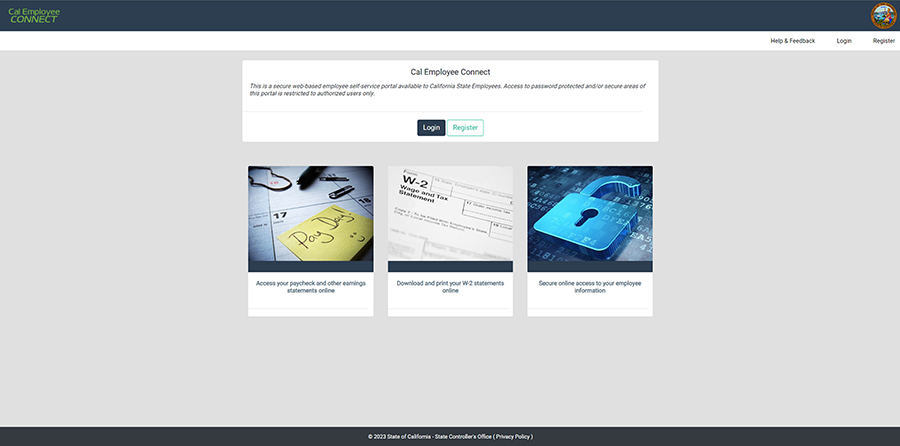
- Once logged in, select "Employee Services" from teh toolbar at the top.
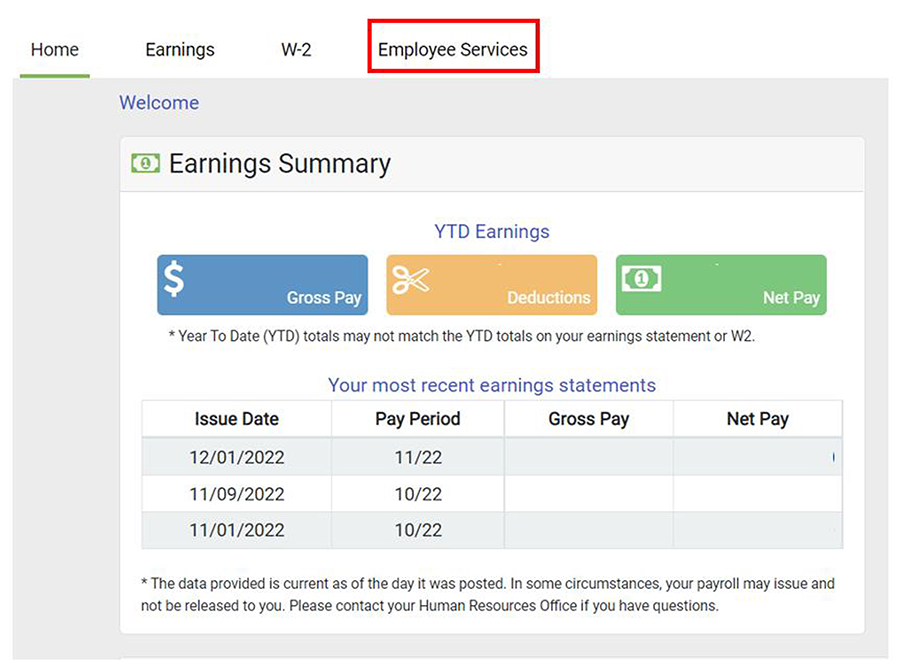
- Follow the instructions in the red box to enable Cal Employee Connect Multi-factor Authentication (MFA) via your existing Duo App. MFA will only need to be enabled once, unless turned off by the employee. More information on MFA can be found at it.sdsu.edu. To add Cal Employee Conect in Duo, Click Add at the top right, and scan the QR code generated by Cal Employee Connect.
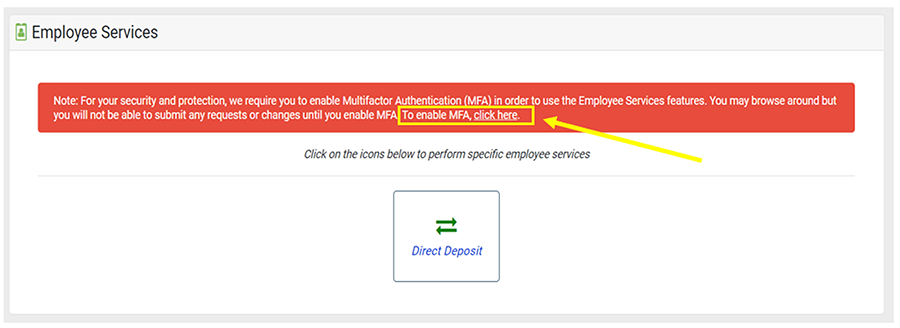
- Once MFA is set up, go back to Employee Services and select Direct Deposit.
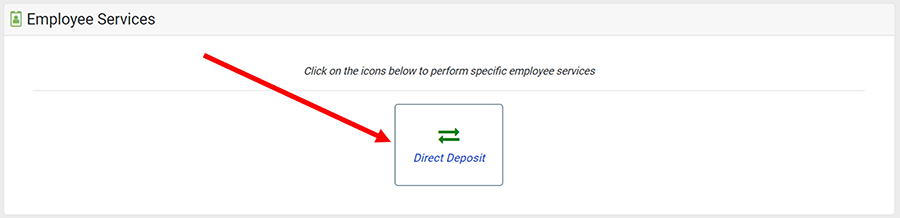
- Follow the prompts to complete filling out the Direct Deposit Request form. There are two enrollment types:
- New
- This is your first time submitting a Direct Deposit request with the CSU.
- You are submitting a Direct Deposit request after being separated from the CSU for more than 6 months.
- You previously submitted a "Cancel Direct Deposit" request, and now want to re-enroll in Direct Deposit.
- Change
- You need to change your financial institution information.
- You want to change your account type.
- New
- Complete the Direct Deposit request and click "Submit".
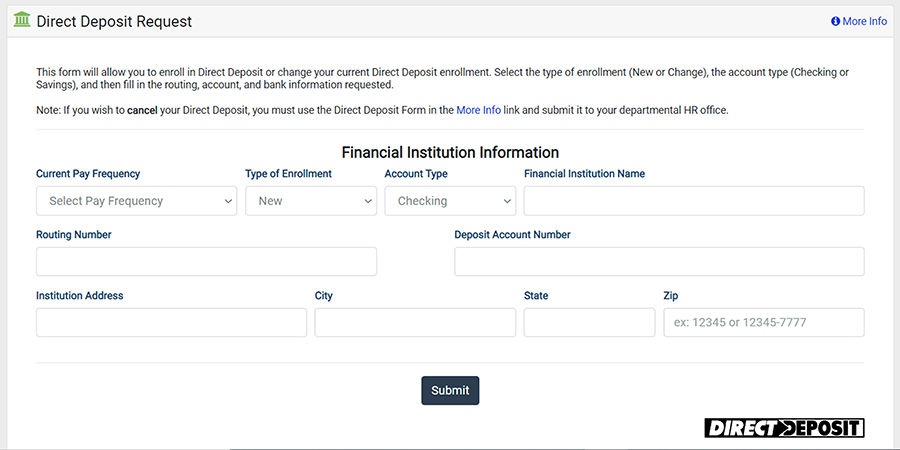
- Verify the Direct Deposit confirmation and click "I Agree".
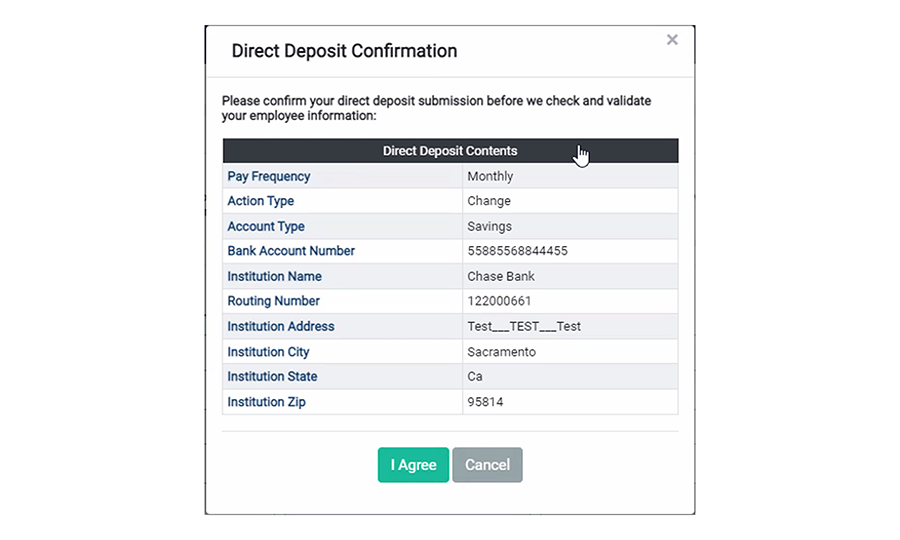
- You will receive an email confirmation with details.
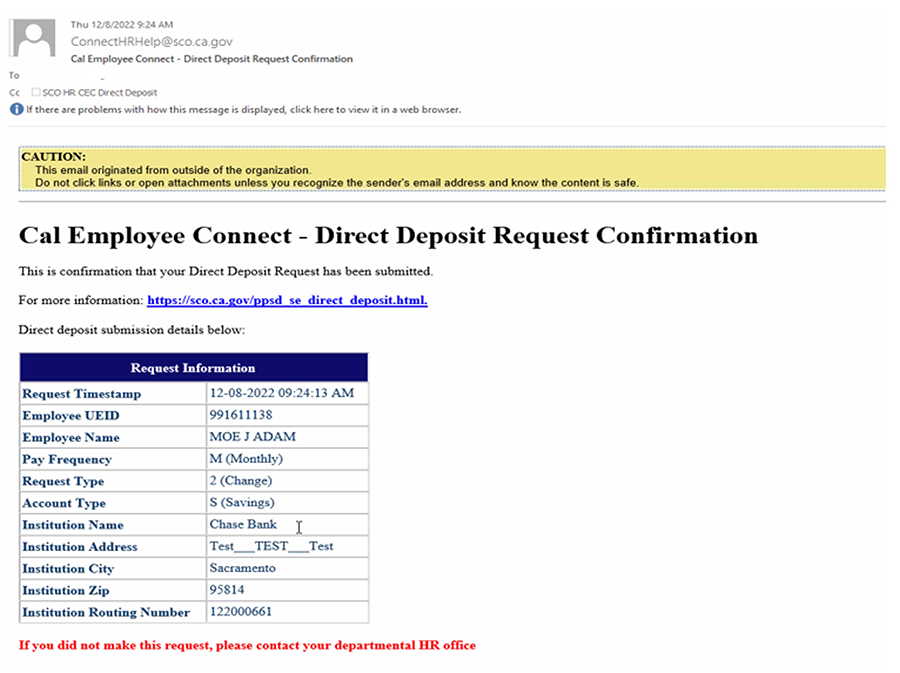
Notes
- Processing time for direct deposit requests is 2 pay cycles (30 to 60 days) depending on the volume of work the State Controller’s Office is experiencing at the time of submission.
- For changes, do not close your old account until your first payment is deposited into your newly designated account and/or financial institution. Typically takes 40 days for your payment to deposit into your new account.
- Do not submit multiple new/change direct deposit requests during the waiting period, doing so can cause delays in setting up the employee’s direct deposit account.
- The employee is accountable for entering the correct information. If the employee realizes that an error was made in their submission, they must contact their assigned payroll technician to resolve the issue. Find your payroll technician
- The form submitted by the employee will be sent straight to the State Controller’s Office (SCO) for processing. SDSU’s Payroll department will not be able to comment on the status of the direct deposit request form submitted via CEC.
